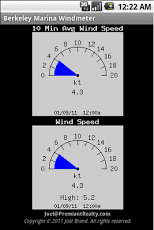Berkeley Marina Windmeter 1.11
Free Version
Publisher Description
Sail or windsurf at the Berkeley Marina? This app shows the current wind speed and tide information! Great for sailors or windsurfers who set sail from the Berkeley Marina. All information is customized to this location. With this application you never have to head down to the water to check out the wind. This app shows the current wind speed at the southeastern edge of the Berkley Marina in knots. After starting the application, there are two gauges presented. The first gauge shows the 10 minute average windspeed. The second gauge shows the instantaneous windspeed. Each gauge is timestamped at the bottom with the exact time that the wind reading was last measured. Swipe right or left to move to the tides screen. This screen shows a tide graph for the current day. This app will be of particular interest to those in the Berkeley Yacht Club, Cal Sailing Club, Cal Adventures, OCSC and anyone who has a slip at the Berkeley or Emeryville Marinas. This application provides up-to-date wind specific weather information for waterline edge of Berkeley, CA. Please send an email to Joel@PremiantRealty.com if you have ideas for new functionality for this application.
About Berkeley Marina Windmeter
Berkeley Marina Windmeter is a free app for Android published in the Other list of apps, part of Desktop.
The company that develops Berkeley Marina Windmeter is Joel Brand. The latest version released by its developer is 1.11. This app was rated by 2 users of our site and has an average rating of 4.8.
To install Berkeley Marina Windmeter on your Android device, just click the green Continue To App button above to start the installation process. The app is listed on our website since 2011-01-09 and was downloaded 9 times. We have already checked if the download link is safe, however for your own protection we recommend that you scan the downloaded app with your antivirus. Your antivirus may detect the Berkeley Marina Windmeter as malware as malware if the download link to com.joel.BerkeleyMarinaWindmeter is broken.
How to install Berkeley Marina Windmeter on your Android device:
- Click on the Continue To App button on our website. This will redirect you to Google Play.
- Once the Berkeley Marina Windmeter is shown in the Google Play listing of your Android device, you can start its download and installation. Tap on the Install button located below the search bar and to the right of the app icon.
- A pop-up window with the permissions required by Berkeley Marina Windmeter will be shown. Click on Accept to continue the process.
- Berkeley Marina Windmeter will be downloaded onto your device, displaying a progress. Once the download completes, the installation will start and you'll get a notification after the installation is finished.